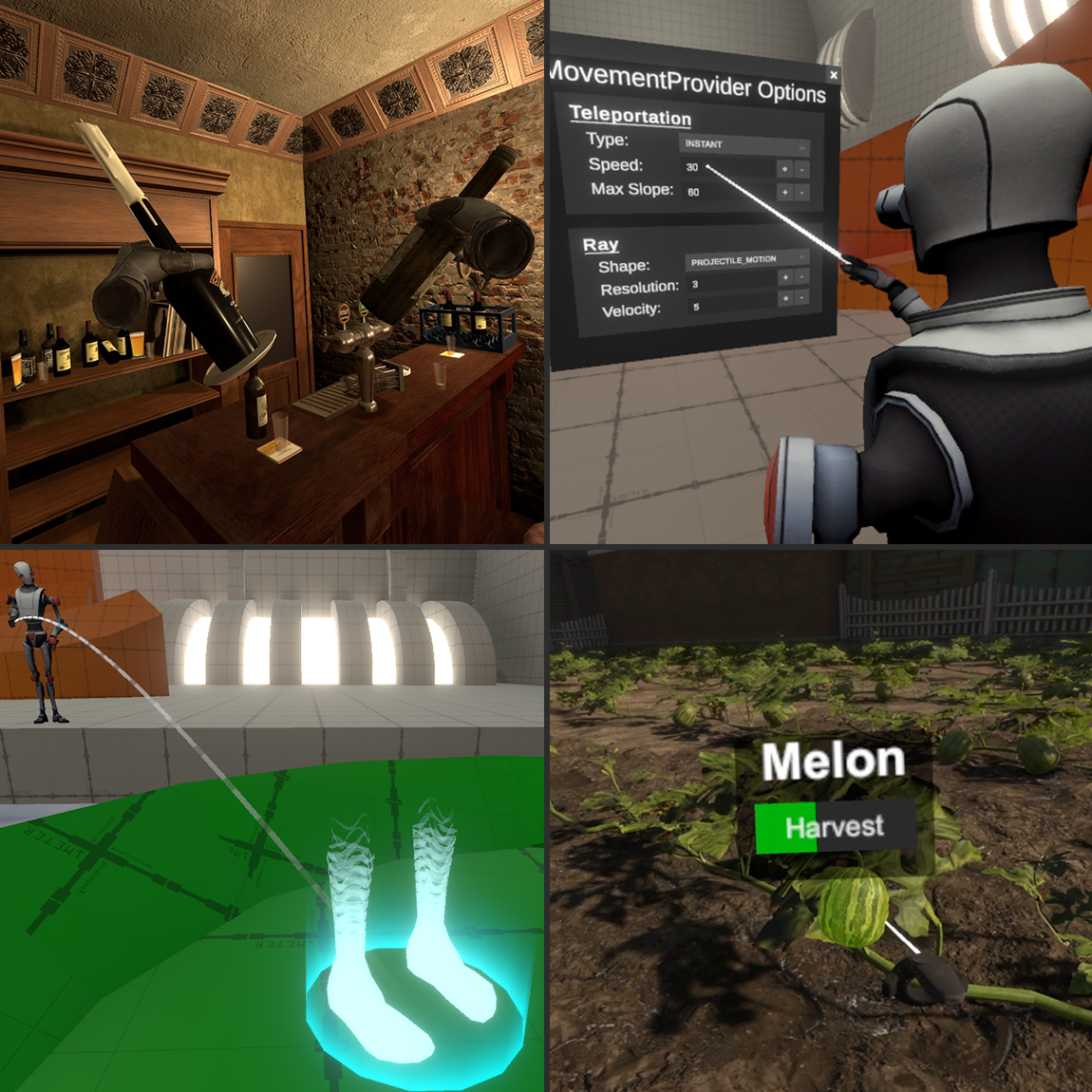ARC-VR is a Unity3D framework that aims to ameliorate the development process of VR applications or games by providing any and all basic VR features, such as movement, physics-interaction and UI. Thus ensuring the development process doesn't get congested at an early stage with the implementation of redundant, basic VR functionalities.
Built in-house at the Max Planck Institute for Human Development, the framework is primarily intended to simplify and streamline the building process of VR-based psychological experiments and studies.
This project is licensed under the GNU General Public License v3.0.
The framework is still work-in-progress, largely untested and prone to bugs. Feel free to report any issues you encounter!
Here's a brief demonstration of the systems capabilities:
Compatibility
So far, this project has exclusively been built and tested for the HTC Vive on Windows under Unity 2020.3.21. Since we use OpenXR as an API, other VR hardware will likely work just fine as well. Using a different Unity version may likely lead to errors or malfunctioning features.
How to get started?
Follow these simple steps to get started:
- Create a new project with Unity 2020.3.21
- Download com.avr.core-1.0.0.tgz from the github releases
- In your unity project open Window > Package Manager, click on the plus sign in the top left and select Add package from tarball. Browse to and select the file you downloaded in the previous step.
- When the import is done, click on AVR > Documentation in the top menubar to open the docs in your browser.
Alternatively, you can access the documentation and tutorials here: docs.vr-toolbox.org.
You can also check out this playlist for tutorials and overviews.
Packages
ARC-VR consists of a set of packages, all of which are dependent on a central arc-vr-core package, but otherwise function completely independently.
This allows you to pick and choose which features you need for your project and avoid unnecessary dependencies.
Here's an overview of what each package provides:
arc-vr-core: - Documentation - Trackable VR Controllers - Base VR PlayerRig - Integrated developer's console - Integrated settings system - Property logger - Utilities
arc-vr-motion: - Movement Providers (Locomotion/Teleportation etc.) - Turn Provider - Customizable shaders and effects for aiming reticules
arc-vr-ui: - VR UI Interaction Provider - Base UI Elements - Object-Propery to UI-Element Linkage
arc-vr-avatar: - Player-Avatar-Integration - Basic Pose-Naturalizer
arc-vr-phys: - Physics Interaction Providers
arc-vr-net: - Multiplayer integration through MLAPI - Player-Spawning System - Basic 3rd-Person CharacterController
Screenshots
Here are some screenshots of some of the projects/demos we've used arc-vr for: